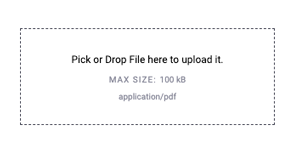- See:
-
- FileSizeUnit
- OnDropDownChange
- DropZoneProps
- Storybook
View Source adminjs-design-system/src/molecules/drop-zone/drop-zone.tsx, line 131
Examples
Single file with validation
Multi file of photos
Type Definitions
object
# DropZoneProps
Properties:
| Name | Type | Attributes | Description |
|---|---|---|---|
multiple |
boolean
|
<optional> |
if drop zone should handle multiple uploads |
files |
Array.<File>
|
<optional> |
Initial files collection (in case you want to hold files state) |
onChange |
OnDropZoneChange
|
<optional> |
Callback performed when the file is dropped/selected |
validate |
object
|
<optional> |
Validate options |
maxSize |
number
|
<optional> |
Maximum size of the uploaded file in bytes. If not defined - all files are allowed. |
mimeTypes |
Array.<string>
|
<optional> |
Available mime types. When not defined - all mime types are allowed. |
uploadLimitIn |
FileSizeUnit
|
<optional> |
Upload limit display e.g.: 'KB' (upper case) |